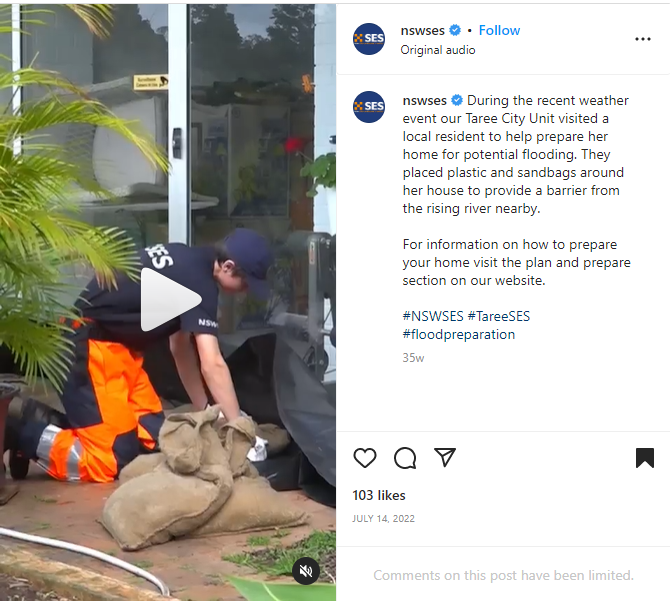Social media creative
Find best practice advice for social media images and videos.
Social media is a predominantly visual medium, which means visually engaging creative is essential. It’s important to try different approaches to visually representing your brand and messages, however there are some best practice approaches that will set a strong foundation for your content.
Social media professionals are often asked to publish content that isn’t right for their platforms, audience or objective. Often this is due to a gap in understanding what works well for social media and your audiences. Help internal stakeholders understand the reasoning behind content decisions (and what you need from them to help meet their objectives). Try using platform data, A/B tests, training sessions, lunch and learn events, factsheets and industry publications to educate and empower colleagues.
General
In general, for both video and images, it’s best to:
- design for mobile-first
- use the right file size and dimensions for the platform
- create social-first images (that is, make assets specifically for the platform, rather than using television commercials, web banners or flyers)
- make sure the copy and creative are linked and complement one another
- choose creative informed by customer insights and what has worked on your page before.
Videos
When storyboarding and writing videos for social media:
- know who your audience is and target your content to them directly
- use simple, direct language and avoid jargon
- tell a good story
- stick to one key message per video
- deliver the most important messages early in the video, as social viewers watch less than 50% of videos over 6 seconds
- feature people in the first few frames so you can connect emotionally with your audience
- consider putting a call to action and other contextual information in the post text instead of in the video
- keep videos short and snappy (we recommend reviewing your platform's watch times to see how long your audience is likely to watch your videos).
When designing and producing videos for social media:
- follow the recommended specs (including aspect ratio, video length and style) for each platform your video will appear (there is no one size fits all rule for all platforms)
- always design for ‘sound off’ and include captions for accessibility
- avoid using text outside of captions and supers, unless you’re creating an infographic or diagram
- close with the Waratah logo if your video will be used in advertising or by a third party (for example a news outlet or non-government page)
- choose an enticing custom thumbnail that will grab users’ attention
- pick the right keywords for your video title (for example, “How to write captions” rather than “captions_youtube_v4_FINAL").
Captioning videos
From a NSW Government branding perspective, captions on social media videos should:
- use Public Sans or Arial as the font, if available
- be large enough to comply with the Web Content Accessibility Guidelines (no smaller than 9 pt)
- not take up more than 20% of the screen
- not cover any vital information or branding or supers (meaning they may need to move up or down the screen at different times)
- always be reviewed before you publish the video.
See the accessibility section for further guidance.
Examples
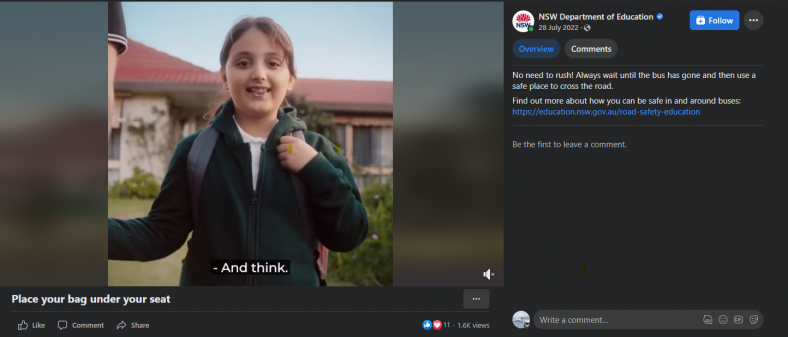
Place your bag under your seat
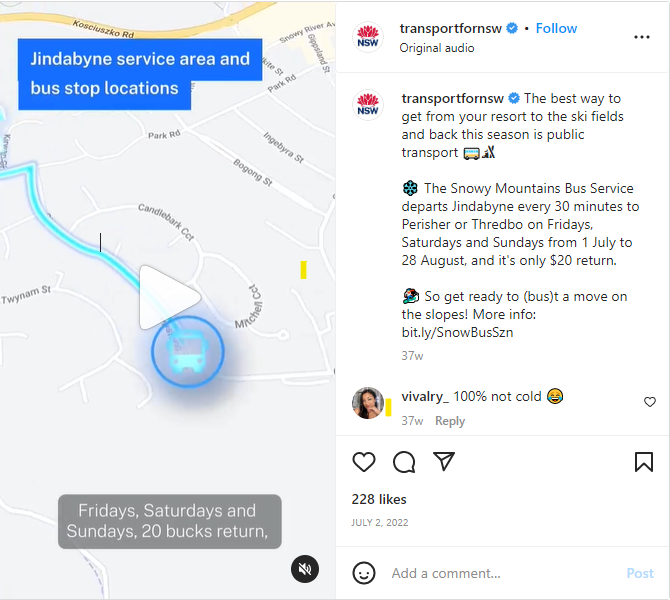
The best way to get from your resort to the ski fields and back this season is public transport

Summer Night Walks: Andy Saunders
Video supers (titles)
Video supers are a great way to introduce your audience to your talent and establish authority. You should ensure supers are easy to read, which means making sure they:
- are large enough to comply with the Web Content Accessibility Guidelines (no smaller than 9 pt)
- aren’t unnecessarily long
- appear on screen for long enough to read in full
- don’t interfere with the captions
- have accessible contrast.
You don't need a super to introduce every person in the video by name and job title. Consider the context of the video and whether adding this information enhances the key message in the video.
Photos
When choosing or creating images for social media:
- Be authentic. Choose photos of real people, animals and places that feel natural and not staged.
- Aim for NSW. Try to pick Australian and/or NSW images, alternatively make sure the location or subject is not distinguishable (that is, don’t use an image with cars driving on the right-hand side of the road, or a landscape that can be identified as being overseas).
- Have high standards. Resolution and lighting can make or break an image. Avoid using low-quality photos or photos that are blurry as they can lead to poor engagement.
- Sometimes low-resolution is okay. For example, some memes or GIFs use images of lower quality for humour. In a crisis or emergency, low-resolution or poor-quality images might be all that is available.
- Show diversity. NSW is home to people of different cultural backgrounds, gender identities, abilities, and interests. Images on our social media channels should reflect this.
- Be sensitive. If you’re selecting an image for a sensitive topic like domestic violence or mental health, make sure it is appropriate and consider what your audience might be feeling. You should also always:
- check with the team responsible for the initiative, service or topic
- stay away from front-on detailed images, especially of faces, and use angled or cropped shots instead
- focus on showing the service or solution
- pick images that use soft lighting or shadows
- avoid stereotyping the intended audience in a way that is offensive
- test with customers, if possible.
- Consider if you need to include the waratah logo. Include the logo if your image will be used by a third party. Read the branding page for more information.
You won’t always have access to good quality, relevant images. Stock imagery can be an acceptable alternative if these criteria are followed.
Free government image libraries
There are several NSW Government image libraries including:
- Destination NSW
- Department of Planning and Environment
- Environment and Heritage
- Premier’s Department
- Transport for NSW
- State Library of NSW
- State Archives NSW
If you see an image that you’d like to use posted by a NSW Government page, reach out to page owners and ask for permission to share.
Free stock photo libraries
There are also several free image libraries online that you can use to source images for your posts:
Make sure you check the copyright requirements of each image and provide credit as necessary.
Illustrations
Illustrated images and videos can be a great way to capture your audience’s attention and efficiently communicate a message. You should refer to the NSW Government Visual Identity System and follow existing guidance to make sure illustrations are on-brand.
An example of this is the animations created as part of the COVID-19 campaign work.
Advertising
The same guidance applies to creative for social media advertising as for organic content. However, some platforms have additional requirements for creative used for advertisements. You should familiarise yourself with the creative requirements for the platform you’re advertising on before creating content or briefing a supplier.
Social media videos in peer-reviewed campaigns (above $250,000) should close with the NSW Government-branded social media credits.
Got branding questions?
If you have any questions about branding social media assets, email the NSW Government Brand Team at the Department of Customer Service at:
nswgovbranding@customerservice.nsw.gov.au